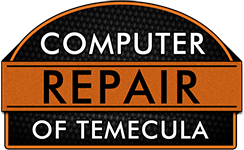If you have recently been browsing the web and find that your PC can no longer access certain sites, or has recently been installing software or programs which you did not install by yourself, then you may have been infected with something known as a virus. A virus is coding which was not intentionally installed (in most cases), but it is malicious and can hide in other files. A virus is used to access systems of your computer without your permission, and can do anything from damage the PC’s internal coding to steal information and infect other machines in your area. You need to be careful when web browsing, and set up the proper parameters to prevent a virus from infecting your machine. This article will explore how to prevent a virus from attacking your computer, how to remove a virus once it is on your PC, and what to do if you cannot remove this virus by yourself.
 Before you browse anything on the web, you should install something called anti virus software. This software will prevent anything harmful from attacking your PC, since it will block the lines of coding which may be causing you to be infected. If you have this software, it will stop most attacks from reaching your PC. However, an anti virus software is always being updated and will never be fully complete, because hackers are always changing their viruses so that they can bypass this software. Because of this, you need to be especially careful and choose the websites you visit with care, and notice if you see any strange files. If you have a virus, which you can tell because of the system’s odd performance or a software scan which reveals a problem with an infected file, then you can try to remove this virus by performing a scan and removal check on the computer using your anti virus software. If this does not work, then you should try to download custom, free software designed to remove malware or viruses. If this still is not working to solve your problem, you need to contact experts in the field of computer repair. PC repair in Temecula is a very important topic, so you should trust Computer Repair of Temecula as your premier service for all repairs on your computer system. If you contact them immediately, you can prevent any further damage from being done to your computer, and you will stop yourself from being further infected by the virus spreading into the files. Prevent yourself from infecting family members by not connecting to wireless networks within the house, and turn off the wi-fi system for your machine. You may also want to copy your key files onto a flash drive or a cloud service online so that you will not lose them if the machine has to be wiped and reformatted.
Before you browse anything on the web, you should install something called anti virus software. This software will prevent anything harmful from attacking your PC, since it will block the lines of coding which may be causing you to be infected. If you have this software, it will stop most attacks from reaching your PC. However, an anti virus software is always being updated and will never be fully complete, because hackers are always changing their viruses so that they can bypass this software. Because of this, you need to be especially careful and choose the websites you visit with care, and notice if you see any strange files. If you have a virus, which you can tell because of the system’s odd performance or a software scan which reveals a problem with an infected file, then you can try to remove this virus by performing a scan and removal check on the computer using your anti virus software. If this does not work, then you should try to download custom, free software designed to remove malware or viruses. If this still is not working to solve your problem, you need to contact experts in the field of computer repair. PC repair in Temecula is a very important topic, so you should trust Computer Repair of Temecula as your premier service for all repairs on your computer system. If you contact them immediately, you can prevent any further damage from being done to your computer, and you will stop yourself from being further infected by the virus spreading into the files. Prevent yourself from infecting family members by not connecting to wireless networks within the house, and turn off the wi-fi system for your machine. You may also want to copy your key files onto a flash drive or a cloud service online so that you will not lose them if the machine has to be wiped and reformatted.
Contact Computer Repair of Temecula today for all of your PC repair needs and data recovery – don’t wait until it’s too late and you lose important files.