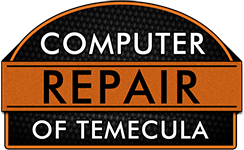It has happened to the best of us. You know—the unreliability of technology at the worst possible moment. Just when you finished that long and complex thirty page paper on the boring aspects of Howellsian Realism versus the exciting aspects of Norrisean Realism or just when you finished that important PowerPoint project that your boss needed in its completed form yesterday, your computer gives up on you. It hardcore crashes or gives you that awful blue screen (BSOD) or does any of the other horrible things computers do when you need them to come through for you the most. Instead of kicking your computer or throwing it out of the window, you should take a deep breath and follow these steps of finding out what in the heck is going on.
SEE ALSO: Our Services for PC Repair in Temecula Murrieta
Maybe it is your hardware?
Signs of hardware malfunctions include your computer refusing to power on, your keyboard refusing to work, and you screen’s colors seeming off. First, check your Random Access Memory (RAM). Your computer will be slow if you use too much. Closing some of the programs that automatically start when you power your computer on will improve this issue. If that does not work, you will most likely need a professional to fix the hardware issues.
Or maybe it is software problems?
Signs of software malfunctions include unresponsiveness and program malfunctions. Restart your computer. If it does it again, check any software you have recently installed. If the problem started soon after you installed something new, uninstall the software and restart your computer again. If the computer malfunctions as it starts up, a program that starts at launch may be causing the issue. Identify the program and prevent it from automatically launching upon start up. If this does not work, call Computer Repair of Temecula, Murrieta.
It could be those darn viruses!
We all fear them. We all loathe them. We all want to injure the people who create them. It is pretty difficult to think of something more annoying and anger-inducing than viruses attacking your computer. Signs of viruses include programs starting randomly without you clicking on them, those aggravating pop-up windows, and your computer running slowly.
If you have anti-virus software, perform an immediate scan. Often, running your anti-virus software can identify and solve the problem. If it cannot solve the problem, though, your anti-virus software will at least let you know what the issue is so that you will be prepared when you take it to a professional. To prevent malicious programs from taking over your computer, you should download malware protection software. You can download it from the internet for free.
Advanced viruses often prevent you from downloading anti-virus software. If this is the case, you need to use another computer to download the anti-virus software on something like a flash drive. Transfer it to your computer and run the anti-virus. If this method still does not work, the computer professionals at Computer Repair of Temecula, Murrieta will be happy to get your computer virus free.