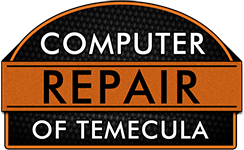With any kind of technology you own, it is always better to avoid any malfunctions or errors rather than having them repaired once the problem has occurred. It is impossible to avoid all technological problems in life, especially with machines as advanced as computers, but there are steps you can take to prevent many common errors. Keeping up with the proper maintenance procedures is one of the best ways to reduce or eliminate the occurrence of issues. Knowing these tips will help to save you time, money, hassle, and they will help you to increase the working life of your computer or your computers. DLL (Dynamic Link Library) errors are among the most common errors when it comes to PCs, but they are, luckily, among the easiest errors to prevent if you are armed with the right knowledge.
SEE ALSO: Data Backup in Temecula Murrieta
The DLL is a group of files that are used by different program to perform basic tasks. There are large numbers of DLL files on computers. Hundreds of applications and programs are installed on a computer, and they all use many common DLL files. Any kind of problem with any of the DLL files on your computer can lead to a DLL error. It can cause a lot of confusion when it happens for the average person, too, because DLL files appear to be complex and written in a whole different language. A message may pop up that warns, “dimsntfy.dll could not be loaded.” Don’t let the error intimidate you.
Common causes of DLL errors are usually simple. A DLL file is accidentally deleted or overwritten. Your computer may be infected with malware. Your hardware drivers may be corrupt or even missing. You might have incompatible versions of files that belong to different applications. Your hard disk could have physical or logistical problems. You can avoid these errors by following these tips.
Keeping your PC system clean will protect and prolong it in many ways. You should remove all unnecessary or outdated applications. The less of those you have, the more the chance of DLL errors occurring decreases. Make sure you keep all of your programs and Windows operating system updated so that there are no loopholes in your system to contribute to DLL errors. Don’t install software that you cannot make sure is completely authentic. You should recognize the source of anything you install or download. Fake software and downloads can contain damaging malware and viruses. Only operate your PC if it is fully protected by the latest anti-virus and anti-spyware protection. Having updated protection prevents malware from infecting your PC and causing DLL and other issues.