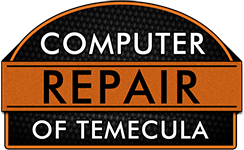Computer services in Murrieta: Take out the trash to speed up your computer
Like any machine you own, your computer needs regular maintenance to keep it going and to prevent it from slowing down. Your computer works hard for you, and the amount of time the average person spends on his or her computer in these modern times can really cause some serious wear and tear. Just like your car needs maintenance such as regular oil changes and tire rotations, your computer needs maintenance measures to keep it in good shape. If your computer’s performance is beginning to slow down, here are some things you can do to try to speed it back up.
SEE ALSO: Hardware And Software Upgrades
Clean your desktop.
The desktop’s purpose is to be interactive. The desktop is supposed to help you easily navigate your computer and give you information. Cluttered desktops make things hard to find and causes your computer to run slower. It is not supposed to be a catch-all for different files. To fix this problem, reorganize the different files on your computer’s desktop into folders. Putting your files into organized folders helps you to find documents, videos, and pictures more easily, and it helps to take some of the load off of your computer. Having several programs automatically start when you turn your computer on also causes your computer to slow down, so you should limit the number of programs that do that.
Empty your trash bin.
Taking out the trash on your computer is just as important as taking out the trash in your home. Deleting files does not automatically wipe them from your computer forever; instead, they go to your computer’s trash bin. Your computer places them in the trash bin for you in case you deleted them by mistake. If your trash bin is cluttered, check restore any important files you think that you may need and empty the trash bin of the rest.
Remove excess programs.
Too much of anything is not a good thing. Too many programs can cause your computer to slow down. The more programs your computer has, the more connections they make to your OS. Decide which programs you often use, and remove the unnecessary ones. Make sure you completely uninstall them. Deleting them from your desktop or your file bar does not permanently delete them. You must go to your computer settings and uninstall them.
Empty your cache.
If you spend a lot of time browsing the web, it could slow your computer down tremendously. Your browsing information goes to a component called a cache that transparently stores data so that future requests for that date can be served instantly. Caches definitely make things faster and easier, but having too much in your cache causes a lot of stress on your computer. Temporary internet files are also responsible for the slowing down of your computer. To fix this in Windows, close all of your internet browsers and open up “Internet Options.” In the “Browsing History” section, click delete. Emptying your cache can instantly speed up your computer.